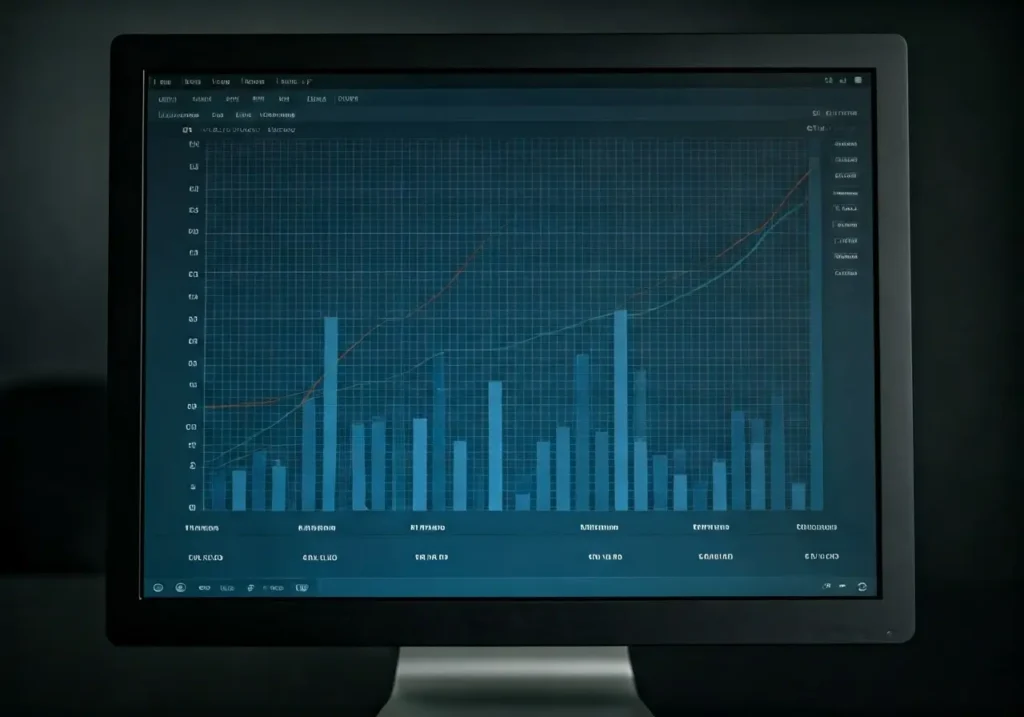In today’s fast-paced digital landscape, efficiency is key to staying ahead of the competition. Imagine effortlessly managing your social media posts, engaging with customers, and collecting valuable reviews—all without writing a single line of code. With Make.com and Airtable, this is not only possible but also incredibly straightforward. In this blog post, I’ll walk you through a no-code automation system tailored for businesses to streamline their marketing efforts and enhance customer engagement, regardless of your industry.
Table of Contents
• 2. Creating the Automation with Make.com
• 3. Integrating ChatGPT for Captions and Emails
• 4. Posting to Social Media Platforms
• 5. Sending Automated Emails to Customers
4. Versatility: Beyond Automotive
5. Benefits of This Automation System
8. Conclusion
Why Automation Matters
Automating repetitive tasks not only saves time but also reduces the risk of human error. For businesses, managing customer interactions and maintaining an active social media presence can be time-consuming. Automation allows you to focus on what you do best—whether that’s selling cars, providing services, or creating products—while technology handles the rest.
Tools You’ll Need
To set up this automation system, you’ll need the following tools:
• Make.com (Affiliate Link): A powerful automation platform that connects your favorite apps and services.
• Airtable (Affiliate Link): A flexible database tool that organizes your data seamlessly.
• ChatGPT: For generating engaging captions and personalized emails.
• Placid: For creating visually appealing photo templates.
• Gmail: To send automated emails to your customers.
• Social Media Accounts: Instagram, Facebook, Twitter, LinkedIn, etc.
Step-by-Step Setup Guide
1. Setting Up Airtable
Start by creating a database in Airtable to store all customer information. Here’s how:
• Create a Form: Design a form for your sales reps or team members to submit customer details, including:
• Customer Name
• Phone Number
• Email Address
• Product/Service Purchased
• Sales Rep Name
• Customer Photo
• Organize Your Data: The form submissions will populate a table in Airtable. Ensure your table includes fields for:
• Status (Under Review, Uploaded)
• Caption
• Uploaded Photo URL
• Last Modified Date
Tip: Keep your Airtable base organized by creating different views for records under review and those uploaded.
2. Creating the Automation with Make.com
Make.com is the backbone of this automation system. Here’s how to set it up:
• Connect Airtable to Make.com: Use Make.com to monitor your Airtable base for new records.
• Set Up Triggers: Configure triggers to activate the automation when a new customer record is added or updated.
3. Integrating ChatGPT for Captions and Emails
Enhance your automation with intelligent content generation:
• Generate Captions: Use ChatGPT to create engaging captions for your social media posts based on customer and product/service information.
• Compose Emails: Automate personalized thank-you emails requesting reviews and encouraging customers to share their experience on social media.
4. Posting to Social Media Platforms
Automate the distribution of customer photos and captions across multiple social media platforms:
• Create Photo Templates: Use Placid to design templates that incorporate customer photos and product/service details.
• Share Across Platforms: Set up Make.com to post the generated content to Instagram, Facebook, Twitter, LinkedIn, and any other platforms you use.
5. Sending Automated Emails to Customers
Ensure timely follow-up with your customers:
• Personalized Emails: Automatically send personalized emails thanking customers for their purchase, requesting reviews, and providing links to your social media pages.
• Review Collection: Encourage customers to leave reviews on Google or other review platforms to boost your online reputation.
Versatility: Beyond Automotive
While the example provided focuses on automotive dealerships, this automation system is highly versatile and can be adapted to various industries. Whether you’re in retail, hospitality, real estate, or any other sector, the principles remain the same:
• Retail: Showcase customer purchases, send thank-you emails, and request reviews.
• Hospitality: Share guest experiences, highlight amenities, and gather feedback.
• Real Estate: Feature new home sales, celebrate client milestones, and collect testimonials.
• Services: Promote completed projects, acknowledge client collaborations, and solicit reviews.
The key is to tailor the form fields, captions, and email content to fit your specific business needs. By keeping an open mind, you can implement this automation system to enhance customer engagement and streamline your marketing efforts across any industry.
Benefits of This Automation System
Implementing this automation system offers numerous advantages:
• Time-Saving: Automate repetitive tasks, freeing up time for your team to focus on core business activities.
• Consistency: Maintain a consistent online presence with regular posts and timely customer follow-ups.
• Enhanced Engagement: Personalized interactions increase customer satisfaction and loyalty.
• Scalability: Easily scale your operations without the need for additional resources.
• Increased Reviews: Automated review requests help build your business’s online reputation.

Get Started Today!
Ready to streamline your social media management and boost customer reviews? Sign up for Make.com and Airtable using my affiliate links below. Not only will you gain access to powerful tools, but you’ll also support me in creating more valuable content for you!
• Sign Up for Make.com (Affiliate Link)
• Join Airtable (Affiliate Link)
Connect with Me
Stay updated and connect with me on social media for more tips and tutorials on automation and business growth:
Conclusion
Automating your social media posts and customer interactions is a game-changer for businesses looking to enhance their online presence and streamline operations. With Make.com and Airtable, you can set up a robust automation system without any coding knowledge. Whether you’re in the automotive industry, retail, hospitality, or any other sector, this system can be tailored to meet your specific needs.
If you have any questions or need assistance setting up this automation system, feel free to leave a comment below or reach out to me directly. I’m here to help you optimize your business processes and achieve greater success. Additionally, if you’d prefer a hands-off approach, I offer services to set up and customize this system for you—contact me to discuss your requirements!
Join the automation revolution today and watch your business thrive!
Disclaimer: Some of the links in this post are affiliate links. If you sign up through these links, I may receive a commission at no extra cost to you. This helps me continue providing valuable content. Thank you for your support!
Leave a Comment
Have questions about setting up this automation system? Need help with specific modules? Drop your questions in the comments below—I’d love to help! If you’ve implemented this system, share your experiences and tips with the community.
Optimize Your Workflow with Automation
Embrace the power of automation to transform your business operations. With the right tools and guidance, you can achieve more with less effort. Start automating today and take your business to the next level!
#Automation #Makecom #Airtable #SocialMediaAutomation #BusinessGrowth #CustomerReviews #MarketingTips
By keeping an open mind and adapting this system to your unique industry needs, you can unlock new levels of efficiency and customer satisfaction. Whether you’re a small business owner or part of a larger organization, automation with Make.com and Airtable can revolutionize the way you operate.
Feel free to reach out if you need personalized assistance or have any questions about implementing this system in your specific industry. Let’s work together to elevate your business!